Zippy's Multiplayer Game (X-Mode)
A downloadable game for Windows and Linux
This is my multiplayer game that I'm currently developing!
I'm making a multiplayer first person action shooter game with multiple game-modes that can be played in a variety of team sizes.
| Status | In development |
| Platforms | Windows, Linux |
| Author | xzippyzachx |
| Genre | Shooter |
| Made with | Unity, Blender |
| Average session | About a half-hour |
| Languages | English |
| Inputs | Keyboard, Mouse |
| Multiplayer | Server-based networked multiplayer |
| Links | Steam |
Download
Download
Steam Page
External
Install instructions
Run the zxLauncher Setup
Follow the instructions in the installer
The game will now automatically update itself when you run the zxLauncher
Development log
- v0.5.2.1 PatchSep 19, 2022
- v0.5.2 UpdateSep 17, 2022
- v0.5.1 Update & PlaytestAug 12, 2022
- v0.5.0 Update & PlaytestJun 03, 2022
- v0.4.2 Update & PlaytestApr 08, 2022
- v0.4.1 Update & PlaytestJan 15, 2022
- v0.4.0 Update & PlaytestOct 30, 2021
- v0.3.5 Update & PlaytestSep 11, 2021

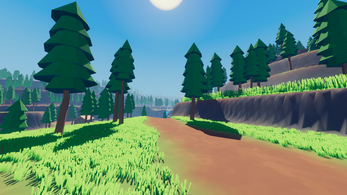

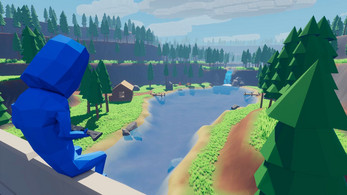
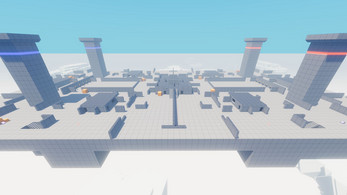
Comments
Log in with itch.io to leave a comment.
how to run game bro game server onely runing
xzippyzachx Need Help! I Cant Get to regester in game
Ask for help on my Discord
but i need to be 13 to get in to discord
I can't register in the game
fun game. unfortunatley I dont have friends
We are having a playtest starting tomorrow. make sure to join in with us!
Wow that was really cool
Is there a way to play when there isn't a playtest going on?
Not at this stage in development unfortunately. Eventually there might be a public version of the server that you can host yourself, but I have yet to start development of that.
Ok, just take your time! This project has a lot of potential.
I LOVE IT a Little bit too much
very cool
If you are using Mac Big Sur version and could not open this game, please join this thread. I can help you with it.
1. You need to enable Allow apps downloaded to Anywhere in System Preferences/Security & Privacy.
2. Once done, open the Mac Terminal and use this command:
sudo spctl --master-disable
then type in the password once prompted. Once done, use this command
sudo chmod -R 755 /Users/username/path-to-game
3. Make sure to change username to the user that has the Game file, and path-to-game to the path where the game file is at.
This will help to disable the firewall that causes the Game to be locked. Now you can open the game!
lol
swim animation 10/10
Thanks to Mixamo!
INSANE
Thanks!